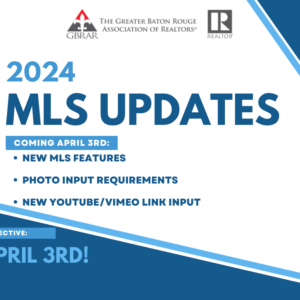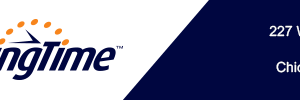One type of specialty search in Paragon is a mapping search. Through this type of search, you are able to apply map layers for criteria such as parcel lines, zip codes, and even MLS areas. Below is a step by step guide on how to find the acreage of a lot through a mapping search
Once in Paragon click on the search icon at the top. Underneath the Specialty Search section click on Mapping:

The Map search window will appear. Click on the Layer icon, then choose Parcel Lines.
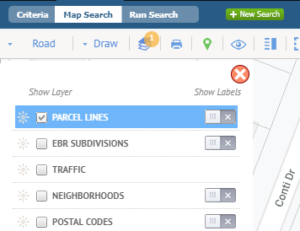
Scroll around on the map until you find the property and click on the lot. The lot will turn yellow and it will display the Perimeter in feet and the Area. If the Area of a property is less than 1 acre it will display as square feet. To convert square feet to acres divide square feet by 43560. Or click here for a square feet-to-acres conversion calculator